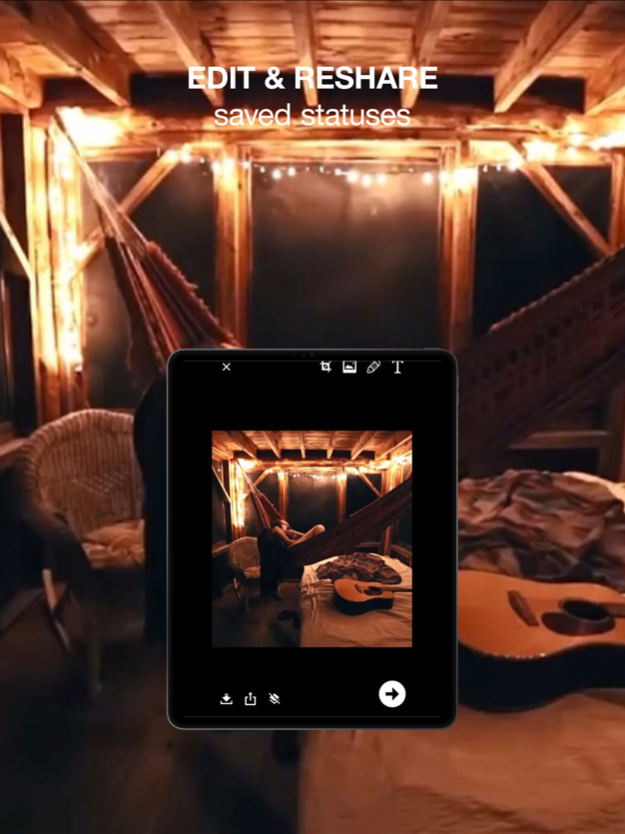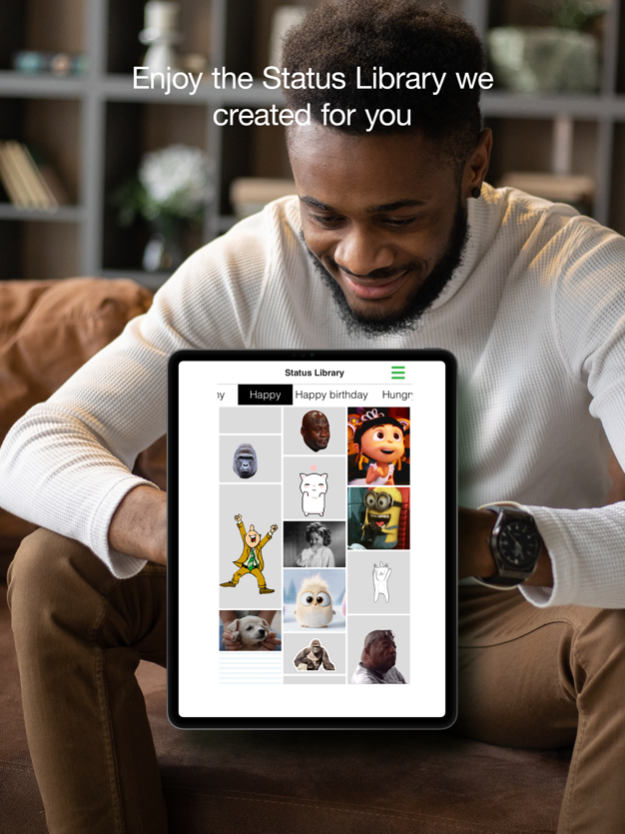Status Saver for WA Story Save 2.7.2
Free Version
Publisher Description
* Status Saver For WhatsApp
* GET IT NOW FOR FREE!
* Over 5 Million Downloads Join Now
* The First Status Saver For WhatsApp on the AppStore
* Invisible Status Viewer
Finally, it is Here: WhatsApp Status Saver with many special features:
- View all WhatsApp Stories/Status (Photos & Videos) / works for both WhatsApp WA Business & the WhatsApp App.
- Easy Connect: Scan Web QR Code to connect. (You don't need two iPhone to use this feature).
- Continual Status Video Maker.
- WA business Status Support.
- iPad support.
- View status in Invisible mode no more embarrassing Screenshots.
- Easy Connect: Scan Web QR Code to connect. (You don't need two iPhone to use this feature).
- Share with your Friends amazing Photos & Videos.
- Featuring an amazing Photo Editor:
The editor features over 40 handcrafted filters with live previews, color correction, effects, text designs, stickers and much more for you to create amazing statuses.
And a lot more great features for you to explore.
Support the app by leaving us a review on the apple store.
Note: This application is not endorsed by or affiliated with WhatsApp Inc. WhatsApp Messenger, its name, trademark, and other aspects of the app are trademarked and owned by their respective owners.
Our App can be used for free with Ads and limited features, however, you can purchase a PREMIUM subscription for the additional advanced features, and remove Ads.
SUBSCRIPTION AND TERMS:
When you download our App you can opt in to a 3 day free trial for the weekly. Our App offers auto-renewing weekly/monthly/yearly subscription options for access to the app's features and content. Your PREMIUM subscription will automatically renew at the end of each term and payment will be charged through your iTunes account. You can turn off auto-renew at any time from your iTunes account settings but refunds will not be provided for any unused portion of the term. To avoid renewal, you must cancel at least 24 hours before your subscription or trial ends. Your account will be charged for renewal within 24 hours prior to the end of the current period. Any unused portion of a free trial period will be forfeited if you purchase a subscription.
As with all of our apps, if you would like to use our App but have trouble affording it please email us at support@rnnlab.com so we can help you with our financial assistance program.
While we can't keep bringing great experiences to the world without making money, we know not everyone that needs access to our content can afford it, and we're happy to help.
Read more about our terms, conditions, and privacy here:
• Visit our Privacy Policy at: https://www.rnnlab.com/wa/privacy.html
• View our Terms of Service at: https://www.rnnlab.com/wa/terms.html
Sep 7, 2023
Version 2.7.2
- Minor bug fixes
- Added video library
About Status Saver for WA Story Save
Status Saver for WA Story Save is a free app for iOS published in the Chat & Instant Messaging list of apps, part of Communications.
The company that develops Status Saver for WA Story Save is Edgard Chammas. The latest version released by its developer is 2.7.2.
To install Status Saver for WA Story Save on your iOS device, just click the green Continue To App button above to start the installation process. The app is listed on our website since 2023-09-07 and was downloaded 1 times. We have already checked if the download link is safe, however for your own protection we recommend that you scan the downloaded app with your antivirus. Your antivirus may detect the Status Saver for WA Story Save as malware if the download link is broken.
How to install Status Saver for WA Story Save on your iOS device:
- Click on the Continue To App button on our website. This will redirect you to the App Store.
- Once the Status Saver for WA Story Save is shown in the iTunes listing of your iOS device, you can start its download and installation. Tap on the GET button to the right of the app to start downloading it.
- If you are not logged-in the iOS appstore app, you'll be prompted for your your Apple ID and/or password.
- After Status Saver for WA Story Save is downloaded, you'll see an INSTALL button to the right. Tap on it to start the actual installation of the iOS app.
- Once installation is finished you can tap on the OPEN button to start it. Its icon will also be added to your device home screen.